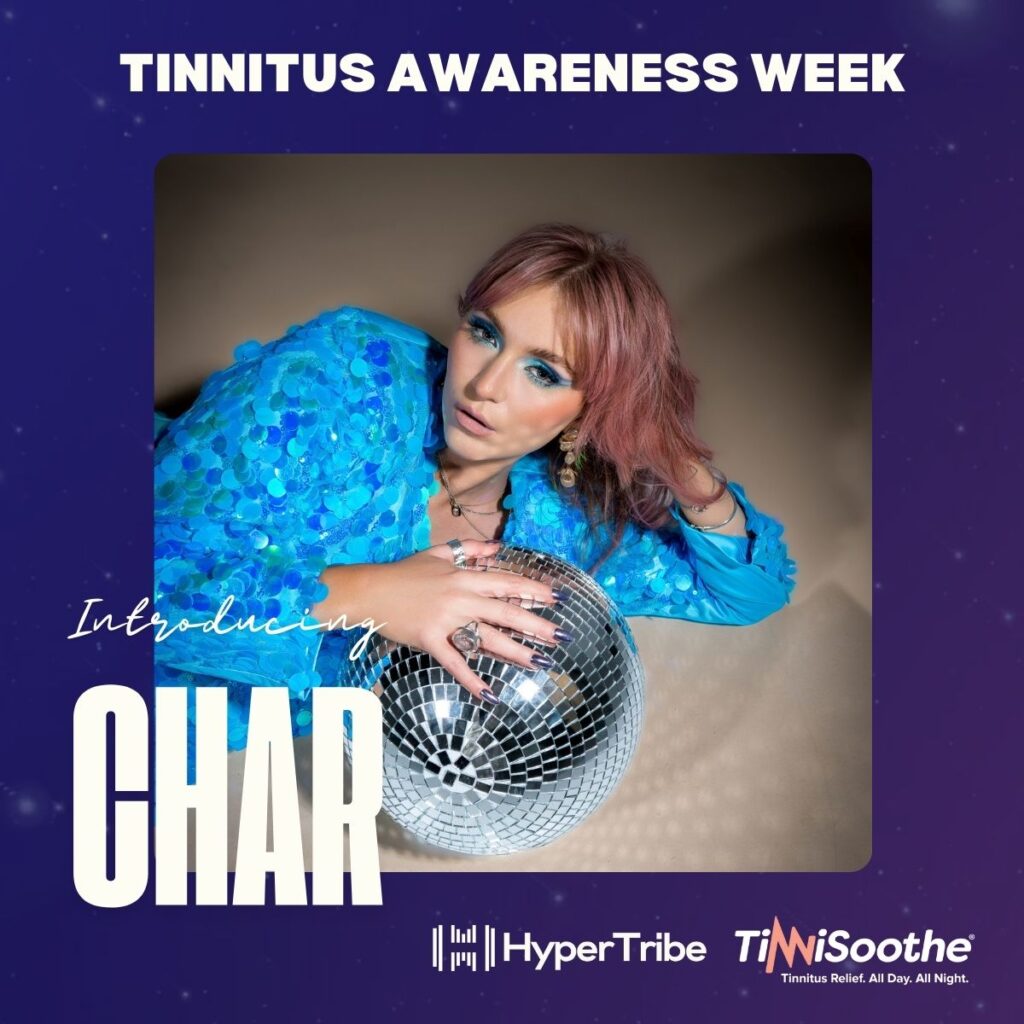Have you ever dreamt of producing chart-topping tracks from the comfort of your home? Mastering music production techniques is within your reach with the proper knowledge and tools. This blog post will guide you through essential music production techniques and practices to help you create high-quality music.
Whether you’re starting or looking to refine your skills, this comprehensive guide will provide valuable insights tailored to aspiring producers like you.
Understanding the Basics of Music Production
The Role of a Music Producer
A music producer wears many hats, from arranging and composing to mixing and mastering. Essentially, a music producer oversees the creation of a song, bringing together various elements to achieve a cohesive and polished final product. This role involves working closely with artists, selecting appropriate sounds, and ensuring the recording runs smoothly.
Essential Equipment for Music Production
To kickstart your music production journey, you’ll need some vital equipment.
This includes:
- A Computer – A reliable computer is the backbone of any music production setup.
- Digital Audio Workstation (DAW)—Software like Ableton Live, Logic Pro X, or FL Studio where you record and edit your tracks.
- Audio Interface – This device connects your instruments and microphones to your computer.
- Studio Monitors and Headphones – Accurate sound reproduction is crucial for making informed production decisions.
- MIDI Controller – Helps play and program virtual instruments.
Starting with these essentials will provide a solid foundation for your music production endeavors.
Introduction to Digital Audio Workstations
A Digital Audio Workstation (DAW) is the heart of modern music production. DAWs allow you to seamlessly record, edit, and arrange audio and MIDI data. Popular options include Ableton Live, known for its live performance capabilities; Logic Pro X, favored for its comprehensive tools; and FL Studio, appreciated for its user-friendly interface. Understanding your DAW, fDAW, and workflow is crucial, as it will be your primary tool for producing music.
Understanding MIDI and Audio Recording
MIDI (Musical Instrument Digital Interface) is a protocol that allows electronic instruments and computers to communicate. MIDI data represents musical notes and control signals, making it versatile for creating and editing music.
On the other hand, audio recording captures actual sound waves, such as vocals or live instruments. MIDI and audio recording are fundamental in music production, and mastering them will enhance your ability to create diverse and dynamic tracks.

Choosing the Right Tempo and Time Signature
Tempo and time signature are the building blocks of your track. The tempo, measured in beats per minute (BPM), determines the speed of your music. Common genres have standard BPM ranges, such as 120-130 for house music and 140-150 for dubstep. The time signature, indicated by two numbers (e.g., 4/4), dictates how beats are grouped in each measure. Experimenting with different tempos and time signatures can inspire creativity and set the right mood for your track.
Understanding Music Theory for Production
A basic grasp of music theory can significantly elevate your production skills. Key concepts include:
- Scales and Modes – Scales are sequences of notes with a specific pattern of intervals. Major and minor scales are the most common.
- Chords and Progressions – Chords are combinations of notes played simultaneously. Chord progressions are sequences of chords that form the harmonic backbone of your track.
- Melody and Harmony – Melodies are sequences of notes that are memorable and singable. Harmony involves combining different melodies to create a richer sound.
Understanding these elements will help you create more engaging and musically coherent tracks.
Creating Catchy Melodies and Chord Progressions
Catchy melodies and chord progressions are the heart of any memorable track. To craft compelling melodies:
- Focus on simplicity and repetition, ensuring your melody is easy to remember.
- For chord progressions, start with common patterns like I-IV-V-I or ii-V-I, then experiment with variations.
- Layer your melodies and chords with different instruments for added depth and interest.
Layering and Balancing Instruments
Layering involves combining multiple sounds to create a fuller, richer texture. For example, layering a piano with a subtle synth pad can enhance the emotional impact of your music. Balancing instruments ensures that no single element overpowers the mix. Use panning to place instruments in the stereo field and adjust volume levels to maintain clarity. Proper layering and balancing will make your tracks sound professional and polished.
5 Popular Music Production Techniques and How to Create Them
1. Reverse Reverb
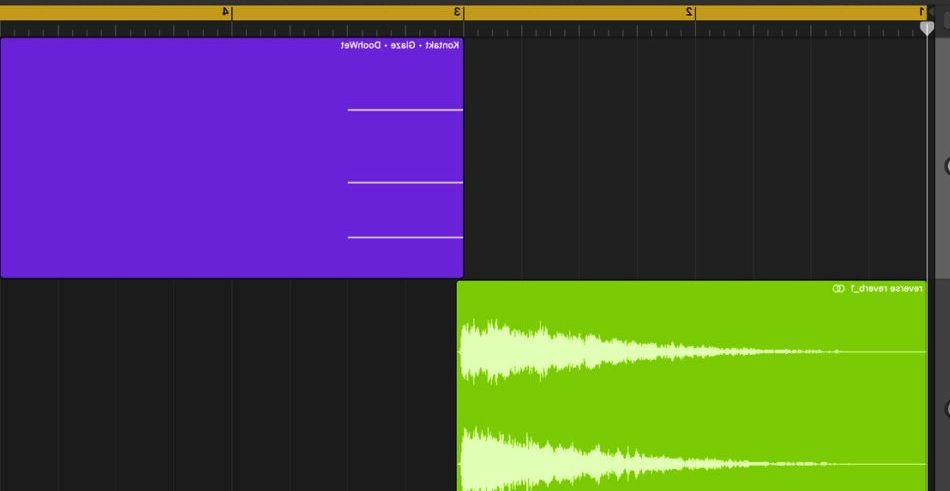
Reverse reverb creates a swelling effect that leads to a sound, adding a sense of anticipation. To achieve this:
- Record the Sound – Capture the sound to which you want to apply reverse reverb, such as a vocal or snare hit.
- Reverse the Audio – In your DAW, reverse the recorded audio.
- Apply Reverb – Add a long reverb effect to the reversed audio.
- Reverse Again – Reverse the audio track back to its original direction.
The result is a reverberant swell that leads into the initial sound, creating a dramatic effect.
2. Sidechain Compression
Sidechain compression is a technique used to control the dynamics of one track based on the input from another. Electronic music commonly uses it to make the kick drum punch through the mix. Here’s Here’s do it:
- Select the Tracks – Choose the track you want to compress and the sidechain input (e.g., a kick drum).
- Add a Compressor – Insert a compressor on the track to be compressed.
- Set Sidechain Input – Enable sidechain mode on the compressor and select the input track.
- Adjust Settings – Set the threshold, ratio, attack, and release to achieve the desired amount of compression.
The result is a rhythmic pumping effect that enhances your track’s groove.
3. Gated Snare
The gated snare effect is popular in genres like 80s pop and electronic music. It adds a sharp, cutting quality to snare hits. To create it:
- Record the Snare – Capture a clean snare hit.
- Add Reverb – Apply a long reverb to the snare track.
- Insert a Gate – Place a noise gate after the reverb effect.
- Adjust Gate Settings – Set the threshold and release to abruptly cut off the reverb tail.
This creates a snappy, punchy snare sound with a controlled reverb tail.
4. Stuttered Vocals
Stuttered vocals add rhythmic interest and excitement to a track. To achieve this:
- Select the Vocal Phrase – Choose a section of the vocal to stutter.
- Cut and Duplicate – Slice the vocal phrase into small segments and duplicate them rhythmically.
- Arrange in DAW – Arrange the duplicated segments on the timeline to create a stuttering effect.
- Apply Effects – Enhance the stuttered vocals with effects like delay and reverb.
Stuttered vocals can add a dynamic and modern edge to your tracks, making them more engaging.
5. Pitch Shifting and Time Stretching Vocals

- Pitch shifting and time stretching allow you to alter the pitch and duration of audio without affecting its quality. This technique helps create unique vocal effects. Here’s How to Import the Vocal Track: Load the vocal track into your DAW.
- Select the Tool – Use your DAW’s shifting and time-stretching tools.
- Adjust Parameters – Change the pitch and duration to achieve the desired effect.
- Fine-tune – Use additional effects like formant shifting to preserve vocal quality.
Pitch shifting and time stretching can give your vocals a creative twist and make them stand out in the mix.
Enhancing Your Music with Sound Design Techniques
Exploring Synthesis and Sound Manipulation
Synthesis involves creating sounds from scratch using oscillators, filters, and envelopes. Popular synthesizers include Serum, Massive, and Sylenth1. Sound manipulation techniques like modulation, distortion, and filtering can further shape your sounds. Experimenting with synthesis and sound manipulation will allow you to create unique and personalized sonic textures.
Using Effects and Processors to Shape Your Sound
Effects and processors are essential tools for shaping your sound. Common effects include:
- Reverb – Adds space and depth.
- Delay – Creates echo and rhythmic patterns.
- Chorus – Thickens and widens sounds.
- Distortion – Adds grit and character.
Processors like EQ and compression help refine sounds by balancing frequencies and controlling dynamics. Effectively combining these tools will enhance the overall quality of your music.
Sampling and Creating Unique Sounds
Sampling involves incorporating snippets of existing recordings into your tracks. This can include anything from drum loops to vocal phrases. Tools like Ableton Live’s Live’sr and Native InstrumInstruments’t make sampling easy. By manipulating and layering samples, you can create entirely new sounds and textures that add originality to your music.
Creating Atmospheric and Textured Elements
Atmospheric and textured elements add depth and emotion to your tracks. Techniques include using ambient pads, field recordings, and layered soundscapes. Effects like reverb, delay, and modulation can enhance these elements, creating a rich and immersive listening experience. Incorporating atmospheric textures will make your music more engaging and evocative.
Read Also: The Ultimate Guide to Online Music Promotion
Mixing and Mastering Your Tracks
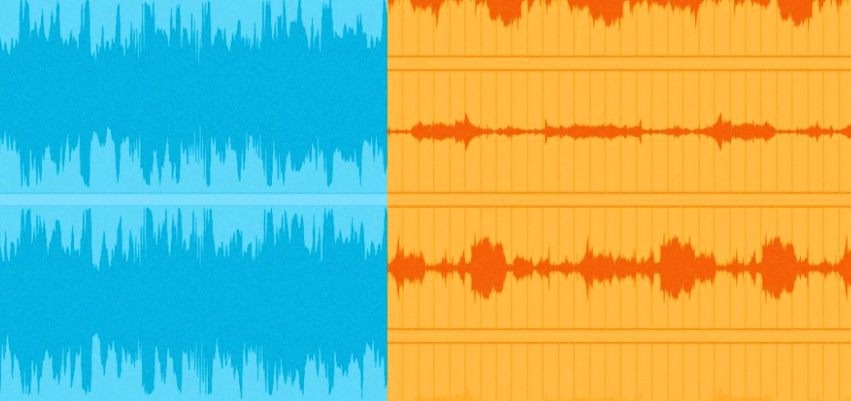
Understanding the Fundamentals of Mixing
Mixing is balancing and blending individual tracks to create a cohesive final product. Key steps include setting levels, panning, and applying effects. A well-mixed track ensures that each element is heard clearly and complements the others. Understanding the fundamentals of mixing is crucial for achieving a professional sound.
Balancing Levels and Panning
Balancing levels involves adjusting the volume of each track to create a harmonious mix. Panning places sounds in the stereo field, giving your mix width and dimension. Techniques include:
- Level Matching – Ensure all tracks are at appropriate levels.
- Panning Instruments – Distribute sounds across the stereo field.
- Automation – Adjust levels and panning dynamically throughout your track.
Proper balancing and panning will make your mix sound polished and spacious.
Applying EQ and Compression for Clarity
EQ (equalization) shapes the frequency content of your tracks, making room for each element in the mix. Compression controls the dynamic range, ensuring consistency in volume. Techniques include:
- Cutting Unwanted Frequencies – Remove unnecessary frequencies to reduce muddiness.
- Boosting Important Frequencies – Enhance the presence of critical elements.
- Applying Compression – Control dynamics and add punch to your mix.
Using EQ and compression effectively will enhance the clarity and impact of your music.
Adding Depth with Reverb and Delay
Reverb and delay are essential for adding depth and space to your mix. Reverb simulates the sound of different environments, while delay creates echoes. Techniques include:
- Choosing the Right Reverb – Select reverb types that suit your track.
- Setting Delay Times – Sync delay times to your track’strack’s
- Using Send Effects – Apply reverb and delay to multiple tracks.
Adding these effects will create a sense of depth and dimension in your mix.
Mastering Techniques for a Professional Sound
Mastering is the final step in the production process, ensuring your track sounds polished and professional across all playback systems. Key techniques include:
- Applying EQ and Compression – Further refine the overall sound.
- Limiting and Maximizing Loudness – Achieve commercial loudness levels.
- Stereo Enhancement – Widen the stereo image.
Mastering transforms your final mix into a cohesive and competitive product ready for release.
Arranging and Structuring Your Music

Creating Dynamic Song Structures
A well-structured song keeps listeners engaged from start to finish. Typical song structures include verse-chorus, AABA, and through-composed forms. Techniques for dynamic arrangements include:
- Intro and Outro – Set the tone and conclude the track.
- Build-Ups and Breakdowns – Add tension and release.
- Variation – Introduce new elements to maintain interest.
Creating dynamic song structures will make your tracks more captivating and enjoyable.
Transitioning Between Sections
Smooth transitions between sections are crucial to maintaining flow and coherence. Techniques include:
- Risers and Downlifters – Use sound effects to signal changes.
- Automation – Gradually adjust parameters like volume and filter cutoff.
- Fillers and Breaks – Insert drum fills or breaks to bridge sections.
Effective transitions ensure that your track flows seamlessly from one part to the next.
Collaborating and Networking in the Music Industry
Collaborating and networking are essential skills for musicians looking to make it in the music industry. Building connections with other artists, producers, and industry professionals can open doors to new opportunities and collaborations. Whether it’s attending music conferences, joining online communities, or reaching out to potential collaborators, networking allows musicians to expand their reach and gain valuable insights.
Conclusion
Mastering music production techniques is a rewarding and creative endeavor. You can create professional-quality music that resonates with listeners by understanding the basics, exploring advanced techniques, and refining your skills. Remember to experiment, stay curious, and continuously seek inspiration. If you’re ready to take your music production to the next level, consider signing up for Jasper’ Jasper’ srial to access powerful AI tools and resources. Happy producing!
Frequently Asked Questions
What are production techniques in music?
Production techniques in music involve various methods to create, record, and enhance sound. These include sound design, audio recording, mixing, and mastering, often using digital audio workstations (DAWs) and a variety of plugins and effects. Techniques also encompass arranging, editing, and layering tracks to achieve the desired artistic vision.
What is the best DAW for beginners?
While many DAWs offer similar features, Ableton Live, FL Studio, and Logic Pro X are user-friendly options that cater to beginners. Each has a supportive community and numerous tutorials available online.
How can I improve my mixing skills?
Practice regularly, use reference tracks to compare your mixes, and invest time in learning about EQ, compression, and other mixing techniques. Online courses and tutorials can also provide valuable insights.
What are some common mistakes to avoid in music production?
Common mistakes include:
- Overloading the mix with too many elements.
- Neglecting proper gain staging.
- Relying too much on presets.
Focus on creating precise, balanced mixes and develop your unique sound through experimentation.
Conclusion
Mastering music production techniques is a rewarding and creative endeavor. By understanding the basics, exploring advanced methods, and continuously refining your skills, you can create professional-quality music that resonates with listeners. Explore the benefits of membership with HyperTribe Ltd today! Join our vibrant community of aspiring musicians and gain access to exclusive resources, industry insights, and networking opportunities. Elevate your music career with us sign up for membership now at HyperTribe Membership.